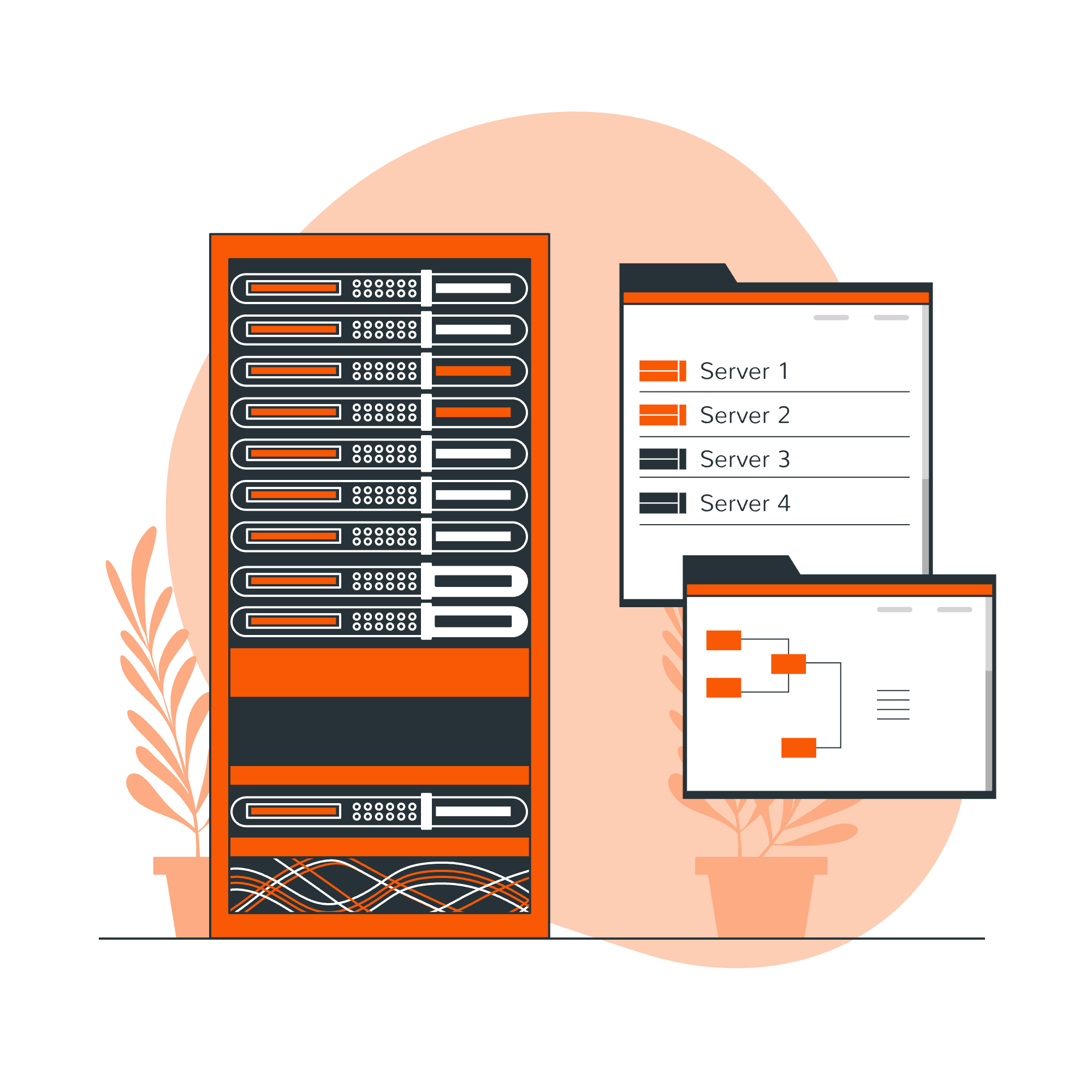
Data Centers
Our advanced data centers ensure top-tier performance, security, and reliability, and certified network engineers maintain them for consistent, dependable service.
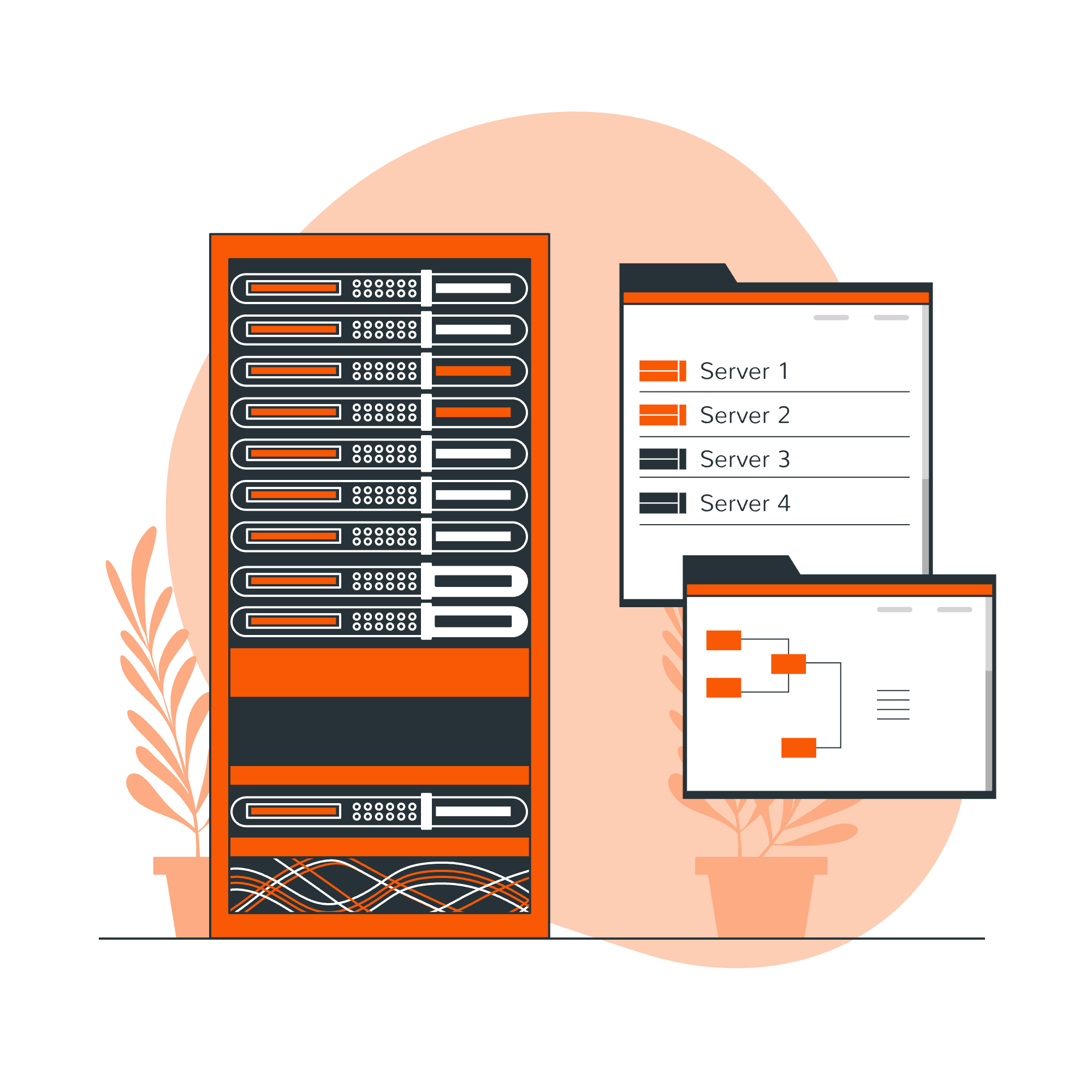
Our advanced data centers ensure top-tier performance, security, and reliability, and certified network engineers maintain them for consistent, dependable service.
A growing tech hub in the heart of Israel, offering cutting-edge cloud solutions for fast, secure services.
A coastal tech gem blending innovation with scenic beauty, offering robust cloud services for businesses of all sizes.
Israel’s high-tech corridor, offering fast, reliable cloud services for startups and enterprises alike.
A growing tech hub in the heart of Israel, offering cutting-edge cloud solutions for fast, secure services.
Europe’s digital gateway and home to some of the world's fastest internet connections.
The financial heart of Europe and a leading hub for ultra-low latency cloud services.
A global tech hub with cutting-edge cloud services and a rich history of innovation.
A vibrant European capital blending culture and cutting-edge cloud solutions.
Italy's tech powerhouse, offering fast and reliable cloud services with a touch of style.
The innovation capital of Scandinavia, offering sustainable and high-speed cloud services.
The heart of the Southeast, offering fast, reliable cloud services in a rapidly growing tech hub.
The Windy City, where innovation meets reliable cloud solutions in one of America’s biggest tech and business hubs.
The City of Angels, where entertainment and tech meet, offering top-tier cloud services for media and business innovation.
A vibrant gateway to the Americas, offering fast, secure cloud services in a dynamic, tropical business hub.
The city that never sleeps, delivering world-class cloud services in the heart of global business and innovation.
The Pacific Northwest’s tech powerhouse, offering world-class cloud services in a city known for innovation and growth.
The heart of Silicon Valley, offering high-performance cloud services in the world’s tech innovation capital.
Asia’s financial powerhouse, offering high-speed cloud services in a globally connected metropolis.
A tech-driven metropolis and global leader in cloud infrastructure, offering unparalleled speed and reliability.
The digital gateway to Southeast Asia, offering fast, secure, and scalable cloud services in a world-class tech hub.
Australia’s leading tech hub offers reliable and fast cloud services focusing on global connectivity.
Achieve superior availability and performance with our comprehensive global network of data centers, designed to support your business wherever you operate.
Our Cloud is designed to meet the highest standards in performance, security, monitoring,
and disaster prevention, our data centers are at the forefront of technology.
We employ only the most qualified and certified network engineers to maintain our infrastructure,
ensuring our customers experience consistent and reliable performance.
Run your servers on the latest processors. We use cutting-edge hardware, such as Ice Lake Processors and NVMe SSD, to deliver consistent speed and 99.95% uptime.
Your security is our top priority. We use advanced encryption, regular audits, and 24/7 monitoring to protect your data.
All our servers are connected to a conditioned UPS (Uninterrupted Power Supply) and are N+1 redundant with instantaneous failover to ensure continuity.
Our data centers meet AICPA SOC 2 Type II and ISO 27001 standards, ensuring the highest levels of data security, privacy, and operational control for your business
Precision climate management systems regulate temperature and humidity to maintain optimal conditions for electronic hardware and extend equipment longevity
Designed for efficiency and safety, our facilities feature spacious aisles, raised floors, superior lighting, and underfloor cabling to simplify technician workflows
Maintained under a fully climate controlled environment, to keep temperature and humidity at optimal levels for electronic equipment
Our advanced monitoring systems ensure continuous oversight of environmental conditions, safeguarding your infrastructure with real-time alerts and controls.
Continuous upgrading of equipment to ensure reliability and performance – every item is replaced after 3 years in service
Drone photo of Downtown Seattle, as seen from above Queen Anne Hill - Image by Spicypepper999 - Own work, CC0
Lower Manhattan, including Wall Street, anchoring New York City's role as the world's principal fintech and financial center, with One World Trade Center, the tallest skyscraper in the Western Hemisphere - Image by Daniele Pieroni - Flickr, CC BY-SA 2.0
Miami - Image by Mike McBey - Miami, CC BY 2.0
February shot of downtown Los Angeles sunset with Mount Baldy in the background after a large snow storm - Image by Alek Leckszas - Own work, CC BY-SA 4.0
The Chicago Skyline viewed from the Adler Planetarium Skyline Walk in September 2023 - Image by TheWxResearcher - Own work, CC BY-SA 4.0
London bridge photo from hot air balloon. Hot air balloon flying over the city of London with views of the gherkin, Shard, London Bridge station By Daniel Chapman - Flickr, CC BY 2.0, Link
View of Shinjuku skyscrapers and Mount Fuji as seen from the Bunkyo Civic Center in Tokyo - By Morio - Own work, CC BY-SA 3.0
A northeast view of Sydney CBD - By DXR - Own work, CC BY-SA 4.0.